Framework

[ADD]Make Category function and Data table
- Make Coronavirus/Recovered/Deaths Info Boxes
- Get data from disease.sh(API) and Structure through Material UI
Covid19 API(Fetch Data)
import React, { useState, useEffect } from 'react'
import './App.css';
import {
MenuItem,
FormControl,
Select,
Card,
CardContent
} from "@material-ui/core"
import InfoBox from './Infobox'
import Map from './Map'
function App() {
//모든 국가의 { 국가명, 국가코드 } 데이터를 카테고리 목록에서 사용
const [countries, setContries] = useState([]);
//선택된 국가의 국가코드 를 fetch 에 사용
const [country, setCountry] = useState("worldwide");
//선택된 국가의 모든 데이터
const [countryInfo, setCountryInfo] = useState({});
//default 데이터로 전세계 코로나 상황 데이터를 저장 및 사용
useEffect(()=>{
fetch('https://disease.sh/v3/covid-19/all')
.then(res => res.json())
.then(data => {
setCountryInfo(data);
})
},[])
//전세계 국가명 및 국가코드 데이터로 카테고리 생성(국가코드를 value 값으로 이용)
useEffect(() => {
const getCountriesData = async () => {
await fetch("https://disease.sh/v3/covid-19/countries")
.then(res => res.json())
.then((data) =>{
const countries = data.map((country)=> (
{
name:country.country,
value: country.countryInfo.iso2
}
))
setContries(countries);
})
}
getCountriesData();
}, [])
//선택된 국가의 국가코드를 이용하여 코로나 데이터 fetch
const onCountryChange = async (e) => {
const countryCode = e.target.value
setCountry(countryCode);
const url = countryCode === "worldwide" ? 'https://disease.sh/v3/covid-19/all' : `https://disease.sh/v3/covid-19/countries/${countryCode}`
await fetch(url)
.then(res => res.json())
.then(data => {
setCountry(countryCode)
setCountryInfo(data);
})
//https://disease.sh/v3/covid-19/all
//https://disease.sh/v3/covid-19/countries/[COUNTRY_CODE]
}
return (
<div className="app">
<div className="app__left">
<div className="app__header">
<h1>Let's build a COVID 19 TRACKER!</h1>
<FormControl className="app__dropdown">
<Select value={country} variant="outlined" onChange={onCountryChange}>
<MenuItem value="worldwide">Worldwide</MenuItem>
{/* Loop through all the countries and show a drop down */}
{countries.map((country) => (
<MenuItem value={country.value}>{country.name}</MenuItem>
))}
</Select>
</FormControl>
</div>
<div className="app__stats">
<InfoBox title="Coronavirus" cases={countryInfo.todayCases} total={countryInfo.cases}/>
<InfoBox title="Recovered" cases={countryInfo.todayRecovered} total={countryInfo.recovered}/>
<InfoBox title="Deaths" cases={countryInfo.todayDeaths} total={countryInfo.deaths}/>
</div>
<Map/>
</div>
<Card className="app__right">
<CardContent>
<h3>Live Cases by Country</h3>
<h3>Worldwide new cases</h3>
</CardContent>
{/* Table */}
{/* Graph */}
</Card>
</div>
);
}
export default App;Source from: disease.sh/docs/
카테고리에 따른 API 요청 후 Infobox 에 렌더링
onChange => setCountryInfo => Infobox
<FormControl className="app__dropdown">
<Select value={country} variant="outlined" onChange={onCountryChange}>
<MenuItem value="worldwide">Worldwide</MenuItem>
{/* Loop through all the countries and show a drop down */}
{countries.map((country) => (
<MenuItem value={country.value}>{country.name}</MenuItem>
))}
</Select>
</FormControl> const onCountryChange = async (e) => {
const countryCode = e.target.value
setCountry(countryCode);
const url = countryCode === "worldwide" ? 'https://disease.sh/v3/covid-19/all' : `https://disease.sh/v3/covid-19/countries/${countryCode}`
await fetch(url)
.then(res => res.json())
.then(data => {
setCountry(countryCode)
setCountryInfo(data);
if(countryCode === 'worldwide'){
setMapCenter({ lat: 37, lng: 127.5});
setMapZoom(3);
} else {
setMapCenter([data.countryInfo.lat, data.countryInfo.long]);
setMapZoom(5);
}
})
//https://disease.sh/v3/covid-19/all
//https://disease.sh/v3/covid-19/countries/[COUNTRY_CODE]
}return (
<InfoBox
isRed
active={casesType === 'cases'}
onClick={e => setCasesType('cases')}
title="Coronavirus"
cases={prettyPrintStat(countryInfo.todayCases)}
total={prettyPrintStat(countryInfo.cases)}
/>
)//util.js
export const prettyPrintStat = (stat) => (
stat ? `+${numeral(stat).format("0,0a")}`: "+0"
)import React from 'react'
import { Card, CardContent, Typography } from "@material-ui/core"
import './InfoBox.css'
function Infobox({ title, cases, total, active, isRed, ...props }) { //...props passes onClick event
// console.log(active, isRed)
return (
<Card onClick={props.onClick} className={`infoBox ${active && 'infoBox--selected'} ${isRed && 'infoBox--red'}`}>
<CardContent>
<Typography className="infoBox__title" color="textSecondary">
{title}
</Typography>
<h2 className={`infoBox__cases ${!isRed && "infoBox__cases--green"}`}>{cases}</h2>
<Typography className="infoBox__total" color="textSecondary">{total} Total</Typography>
</CardContent>
</Card>
)
}
export default InfoboxMaterial UI
매우 편리한 라이브러리. 카테고리 버튼을 클릭했을 때 애니메이션까지 적용되어 있다. 더 사용해 봐야겠다.
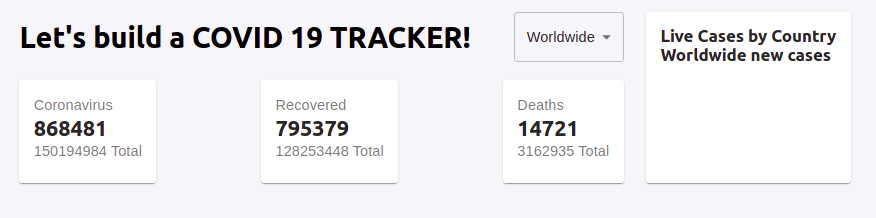

Data source from disease.sh/
'Projects > Covid19 Tracker_2021' 카테고리의 다른 글
| Completed Map_20210430_Day3 (0) | 2021.05.01 |
|---|---|
| Category/Data table/Basic Map_20210429_Day2 (0) | 2021.04.30 |